Eclipse with CMake project on windows
Published at September 12, 2020 · Last Modified at December 23, 2021 · 5 min read · Tags: eclipse embedded
Eclipse with CMake project on windows
Published at September 12, 2020 · Last Modified at December 23, 2021 · 5 min read · Tags: eclipse embedded
CMake is a powerful tool to manage c/c++ projects, and I prefer to use it in on my embedded projects also. Usually, the MCU has some communication with other processors (usually PC), and CMake also allows easy integration between both projects: MCU and HOST. For example, a shared source code that simultaneously able to recompile in both processors when any change occurs in these shared files.
Usually, I work in a Linux environment in the terminal where everything is installed correctly in its place, and things work great. Still, when I had to switch it to eclipse on windows environment, that was a challenging task. Hence, I describe here the stages that I had to do to import a CMake project from Linux to eclipse that run on windows. The first stage is to install the following software on windows.
For convenience, it is better to install the software above in the global path variable.
The CMake tools is a generator of build systems. It can create projects to different kinds of IDEs like eclipse and visual studio, and depend on a selected IDE; it makes appropriate project files. CMake project s a sort of scripting language that defines the project files, compiler, flag, etc.’ For embedded projects, I usually maintain two sub-projects:
The general template for such a project can have the following structure.
├── arm_app
│ ├── src
│ ├── bsp
│ └── CMakeLists.txt
├── CMakeLists.txt
├── shared
└── pc_app
└── CMakeLists.txt
Each directory includes a nested CMakeLists.txt as it should be in CMake projects. The BSP directory usually should be taken from the chip (st, cypress, Atmel, etc.’) provider, the src directory is the project itself, and its structure depends on the project. It may contain more subdirectories and libraries and more nested CMakeLists.txt files.
I have used the following CMake variable to skip compiler checks that may fail under windows.
set(CMAKE_C_COMPILER_WORKS 1)
set(CMAKE_CXX_COMPILER_WORKS 1)
This variable setting is specific for the embedded cross compiler:
SET(CMAKE_CROSSCOMPILING 1)
set(CMAKE_SYSTEM_NAME Generic)
set(CMAKE_SYSTEM_PROCESSOR arm)
and finaly this variabe to handle CMake error as reffers here
set(CMAKE_SHARED_LIBRARY_LINK_C_FLAGS "")
set(CMAKE_SHARED_LIBRARY_LINK_CXX_FLAGS "")
The top CMakeLists contains the following content:
cmake_minimum_required (VERSION 2.8)
SET(CMAKE_CONFIGURATION_TYPES "Debug;Release;MinSizeRel;RelWithDebInfo" CACHE STRING "" FORCE)
if (NOT CMAKE_BUILD_TYPE)
set (CMAKE_BUILD_TYPE Debug CACHE STRING
"Choose the type of build, options are: None Debug Release RelWithDebInfo MinSizeRel."
FORCE
)
endif (NOT CMAKE_BUILD_TYPE)
set (CMAKE_USE_RELATIVE_PATHS True)\
add_subdirectory (${CMAKE_SOURCE_DIR}/arm_app )
add_subdirectory (${CMAKE_SOURCE_DIR}/pc_app )
SET(CMAKE_GENERATOR "Unix Makefiles")
project (top NONE)
It not a project, but it calls the other two sub-projects.
For the pc application, we need CMake project. Reffer here for a simple project that I wrote, and it works with CMake. The shared directory should contain source files which compiled on both systems: embedded and PC. Usually, these files relate to structures and code that both MCU and PC used for communication or any other shared data between the MCU and its host.
The CMakeLists of the arm application contains the path to arm compiler. If there is a global PATH variable that points to the compiler - The user is asked about it during the installation of the compiler - COM_PATH can be lived empty. The CON_EXT includes the exe suffix in windows application. The following CMakeLists.txt has a linker configuration for arm cortex-m4.
if (UNIX)
set (COM_EXT "")
set (COM_PATH /path/to/arm-compiler)
add_custom_target(flash
#COMMAND ${OBJCOPY} -O ihex -R .eeprom $< $@
COMMAND echo "It can be replaced comand to flash bin to jtag"
)
set (unix_extra_define "-DCONFIG_VERSION")
else()
set (COM_EXT ".exe")
set (COM_PATH "c:\path\to\arm-compiler")
endif()
set(CMAKE_CXX_COMPILER
${COM_PATH}arm-none-eabi-g++${COM_EXT}
)
set(CMAKE_C_COMPILER
${COM_PATH}arm-none-eabi-gcc${COM_EXT}
)
set(CMAKE_ASM_COMPILER
${COM_PATH}arm-none-eabi-gcc${COM_EXT}
)
set(CMAKE_AR
${COM_PATH}arm-none-eabi-ar${COM_EXT}
)
# special settings for embedded compiler under windows
set(CMAKE_C_COMPILER_WORKS 1)
set(CMAKE_CXX_COMPILER_WORKS 1)
SET(CMAKE_CROSSCOMPILING 1)
set(CMAKE_SYSTEM_NAME Generic)
set(CMAKE_SYSTEM_PROCESSOR arm)
set(CMAKE_SHARED_LIBRARY_LINK_C_FLAGS "")
set(CMAKE_SHARED_LIBRARY_LINK_CXX_FLAGS "")
project (arm_app)
#version number
set (PROJECT_VERSION_MAJOR 1)
set (PROJECT_VERSION_MINOR 0)
if (CMAKE_BUILD_TYPE STREQUAL "Debug")
message("debug mode")
set (CMAKE_C_FLAGS
" -mcpu=cortex-m4 -mfloat-abi=softfp -mfpu=fpv4-sp-d16 -mthumb ${CMAKE_C_FLAGS_DEBUG}" )
set (CMAKE_CXX_FLAGS
" -mcpu=cortex-m4 -mfloat-abi=softfp -mfpu=fpv4-sp-d16 -mthumb ${CMAKE_CXX_FLAGS_DEBUG} -fpermissive" )
endif (CMAKE_BUILD_TYPE STREQUAL "Debug")
if (CMAKE_BUILD_TYPE STREQUAL "Release")
message("debug mode")
set (CMAKE_C_FLAGS
" -mcpu=cortex-m4 -mfloat-abi=softfp -mfpu=fpv4-sp-d16 -mthumb ${CMAKE_C_FLAGS_RELEASE}" )
set (CMAKE_CXX_FLAGS
" -mcpu=cortex-m4 -mfloat-abi=softfp -mfpu=fpv4-sp-d16 -mthumb ${CMAKE_CXX_FLAGS_RELEASE} -fpermissive" )
endif (CMAKE_BUILD_TYPE STREQUAL "Release")
enable_language(ASM)
SET (ASM_OPTIONS "-x assembler-with-cpp")
SET(CMAKE_ASM_FLAGS "${CMAKE_C_FLAGS} ${ASM_OPTIONS}" )
include_directories(
${CMAKE_SOURCE_DIR}/app
${CMAKE_SOURCE_DIR}/bsp
)
add_definitions( -D CY_CORE_ID=0 -D CY_PSOC_CREATOR_USED=1 -DCY8C6347BZI_BLD53 ${unix_extra_define})
set ( CMAKE_EXE_LINKER_FLAGS " -mcpu=cortex-m4 -mfloat-abi=softfp -mfpu=fpv4-sp-d16 -mthumb -T ${CMAKE_SOURCE_DIR}/project/PSoC6/cy8c6xx7_cm4_dual.ld -specs=nano.specs -Wl,--gc-sections -g -ffunction-sections -ffat-lto-objects -e Reset_Handler")
add_subdirectory (${CMAKE_CURRENT_SOURCE_DIR}/bsp )
add_subdirectory (${CMAKE_CURRENT_SOURCE_DIR}/app )
To create an eclipse project, we have to run the following code in windows command terminal:
cd c:\path\to\project
mkdir Debug
cd Debug
cmake -G "Eclipse CDT4 - Unix Makefiles" -DCMAKE_BUILD_TYPE=Debug -DCMAKE_ECLIPSE_GENERATE_SOURCE_PROJECT=TRUE -DCMAKE_ECLIPSE_MAKE_ARGUMENTS=-j8 -DCMAKE_SYSTEM_NAME="Generic" ..
As a result of that , cmake will create in the Debug directory files for eclipse roject like : .project,.cproject,.setings.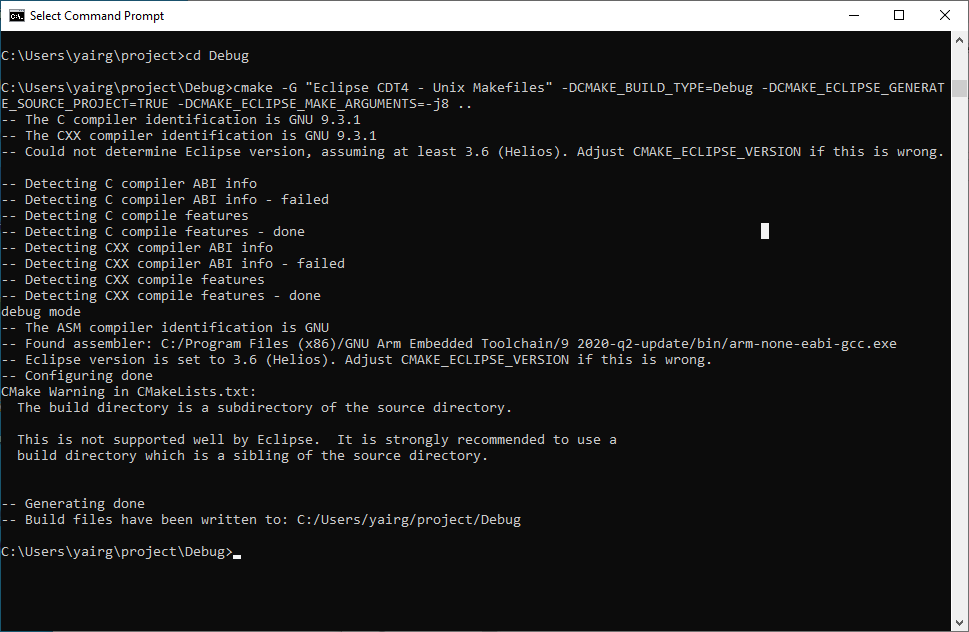
create eclipse project
Now, in eclipse it has to import the project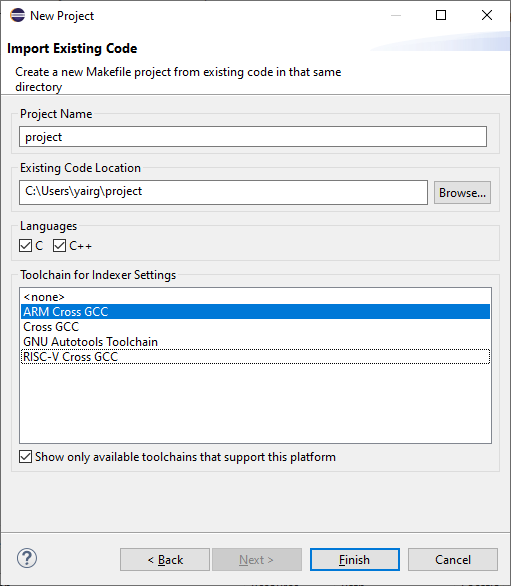
project import
click the left button and select Debug and press on import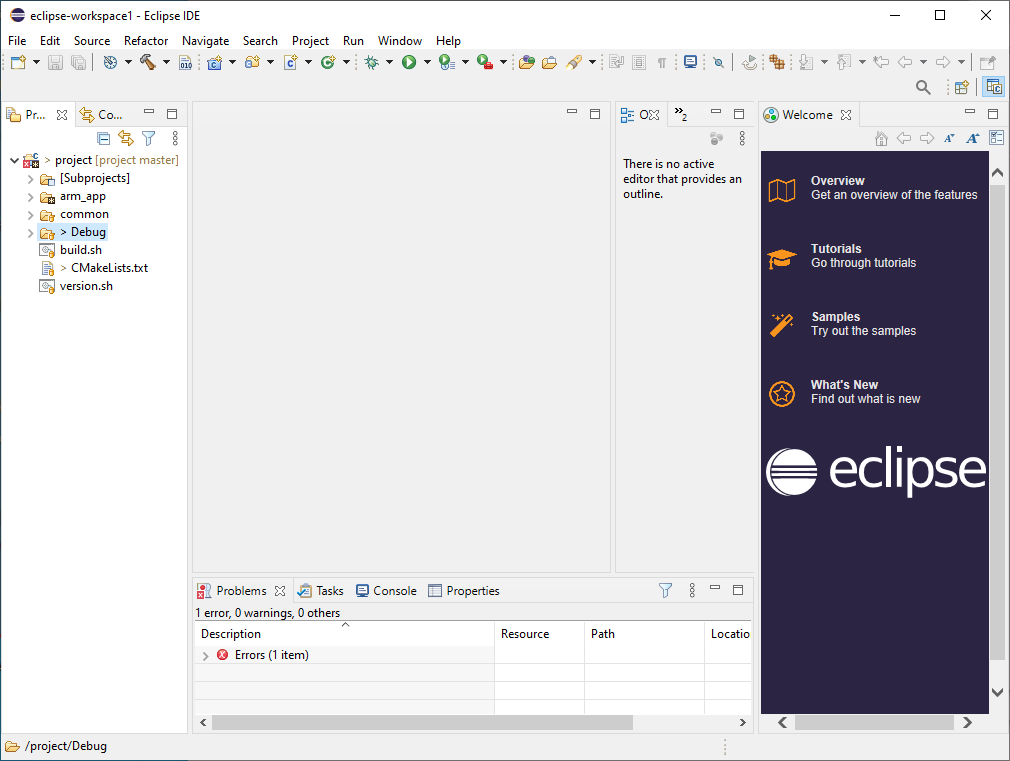
import the debug project
now, it can build, debug, and run it as any other eclipse project.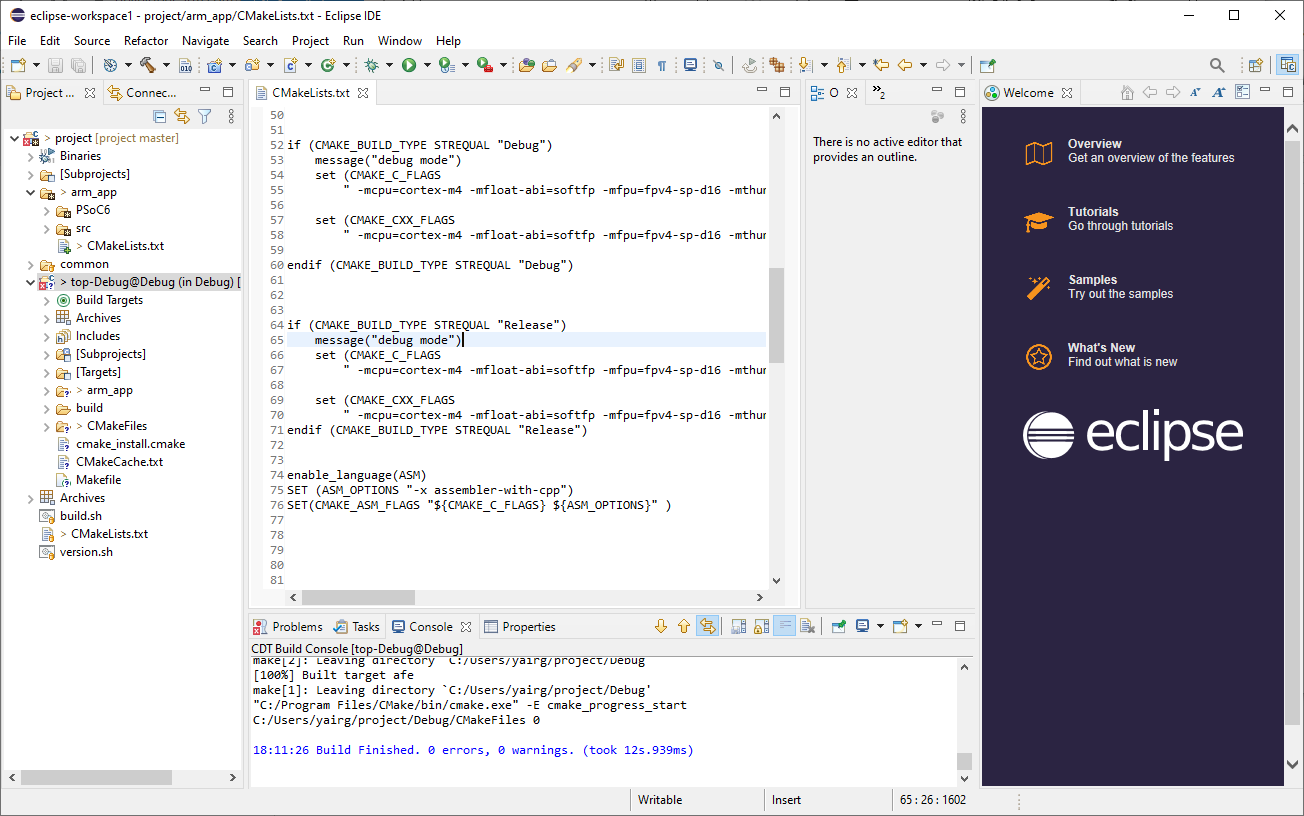
project ready to work
[1] eclipse for mcu